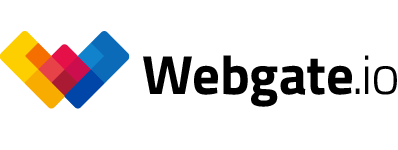Closed captions for your video streams
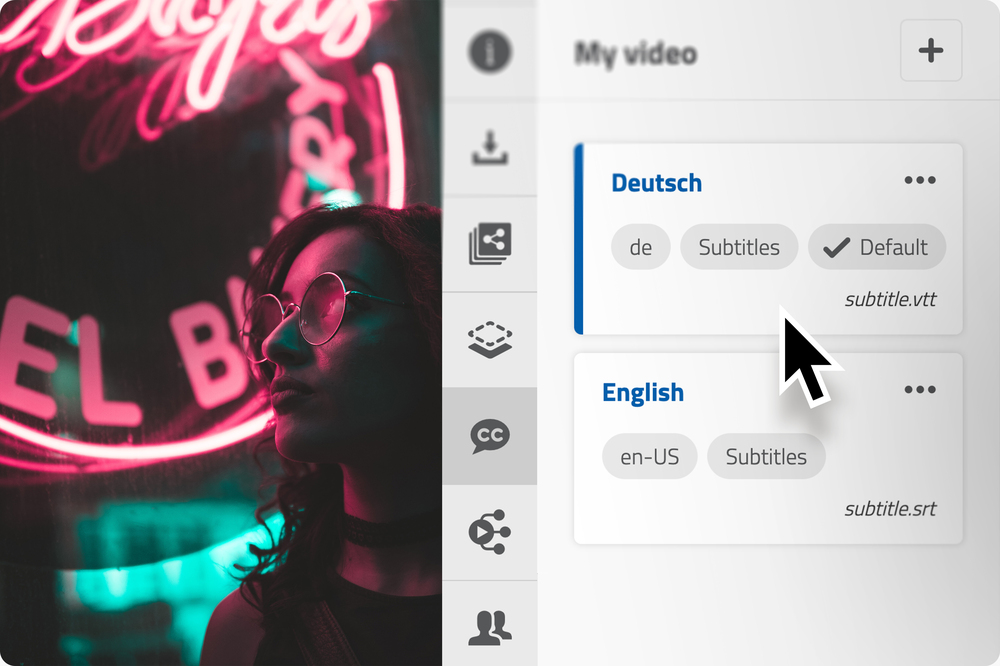
With captions you can translate your videos into different languages, make video content accessible for people who are deaf or hearing impaired, or enable reading along when the environment is too noisy. And of course, you can give feedback on captions in the video review itself.
Add subtitles or transcriptions to your clips. All you need to do is upload a suitable .vtt or .srt file and choose its type and language.
You can upload different subtitles per clip and thus offer a variety of different captions. If you have the necessary rights, the menu item «Captions» appears in the context menu (three dots) of your playlists and clips. In the playlist you will find the «CC» (Closed Captions) icon in the sidebar. Here you can add new captions via the plus symbol, activate and mark them as default. All people who have access to the video can select the captions via the «CC» icon. This also applies if you want to share video content via Directlink. This way Webgate.io allows you to view and give feedback on movies and their captions even with people without a Webgate.io account.
Published at: June 22, 2022 02:28 PM