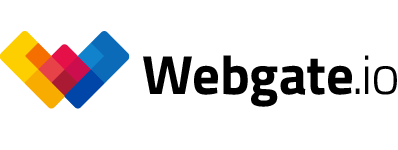Directlinks with folders
We continuously improve the functionality of ARRI Webgate and are happy to inform you that it is now possible to send an entire folder structure via a Directlink. You can now share not only single files or a folder level, but entire folders including subfolders and files contained via an ARRI Webgate Directlink.
So what's new about this?
The recipient of a Directlink can navigate the existing folder structure of a shared folder without leaving the Directlink.
Creating a Directlink to a folder is now no longer a snapshot of the folder at a certain point in time, but a real time image of the folder and its structure in your ARRI Webgate project.
Changes you make to a folder are also made simultaneously in the Directlink. If objects are added to a shared folder, they will automatically appear in the Directlink. The folder is always up to date. If objects are moved or deleted from the shared folder, they will also disappear in the Directlink.
How do I know it's a shared folder?
The paper plane icon is displayed on folders, that are included in a Directlink. Upon navigating into the shared folder a message box will inform you that the folder is included in a Directlink.
What happens to my old Directlinks with folders?
Old Directlinks to a folder are not affected by the change and will remain a snapshot of the state of the folder at the time of creation.
Now, how do I download the entire folder structure?
As a recipient of the Directlink, you can download all files included in the shared folder. However, the folder structure is currently not preserved when using the ZIP download. Stay tuned and we'll let you know once this works (within the next few weeks).
As always, we look forward to your feedback.
Published at: January 30, 2020 01:00 PM