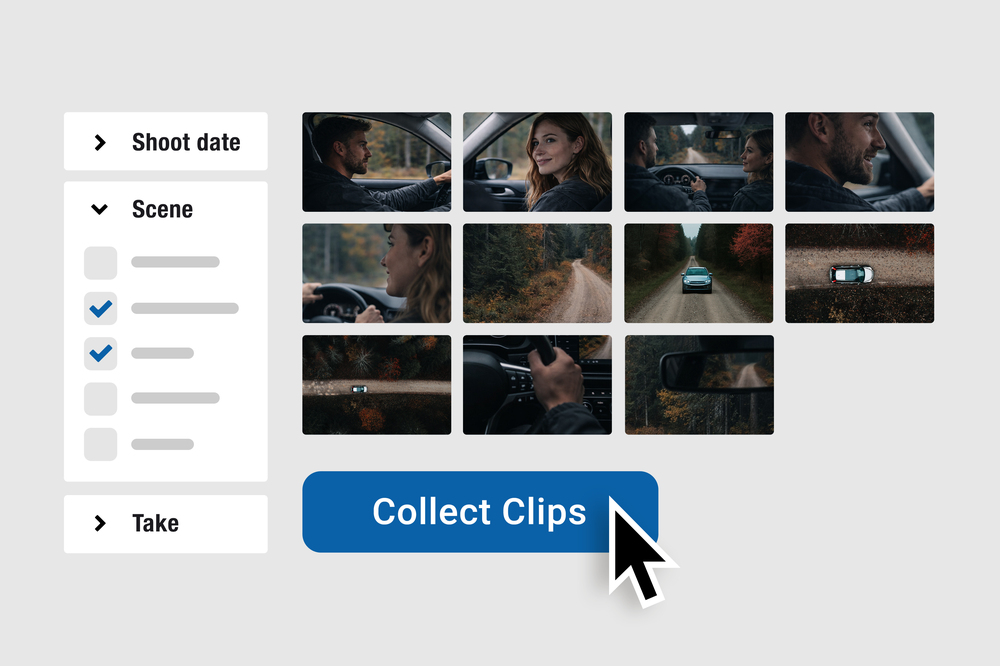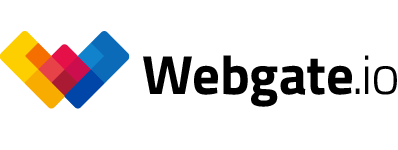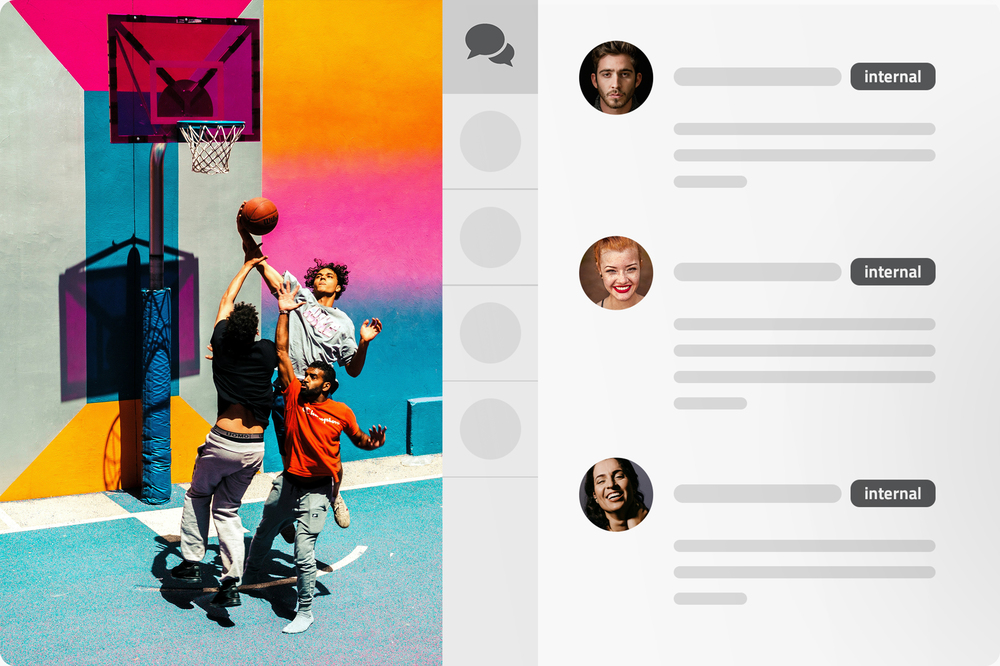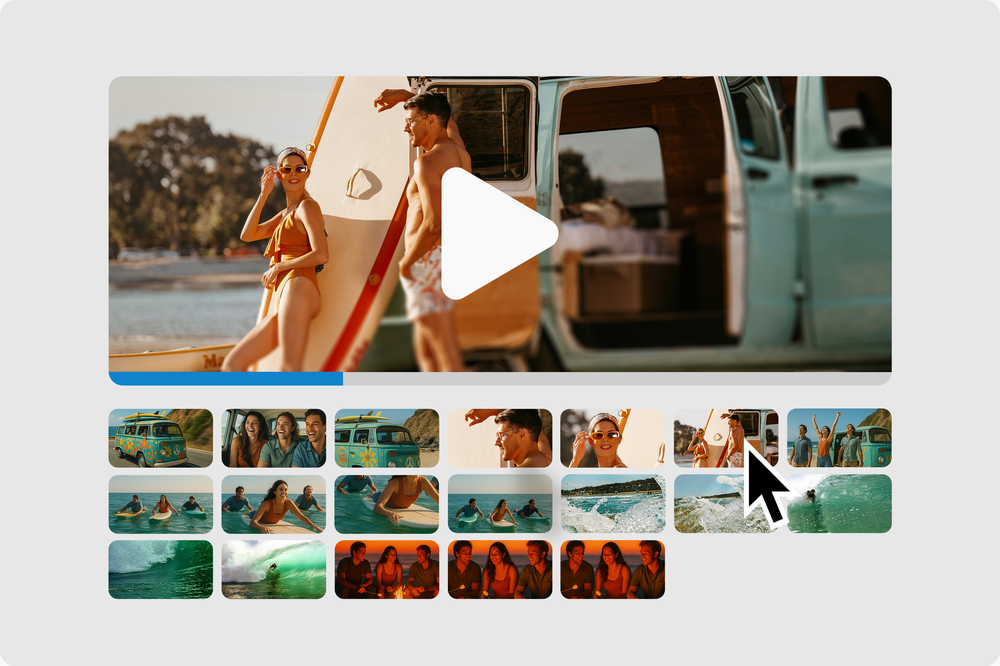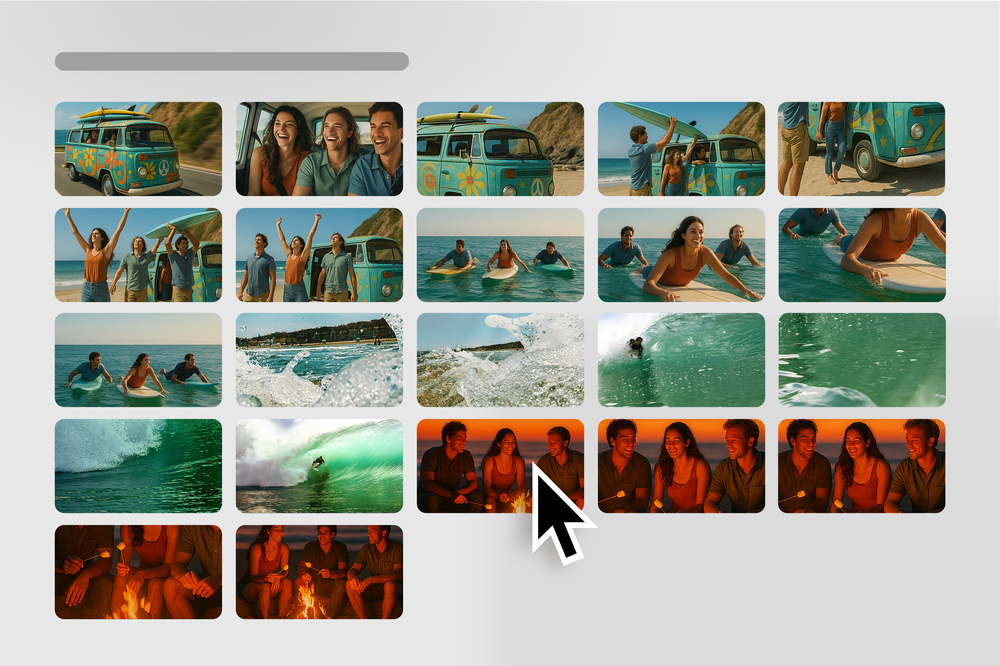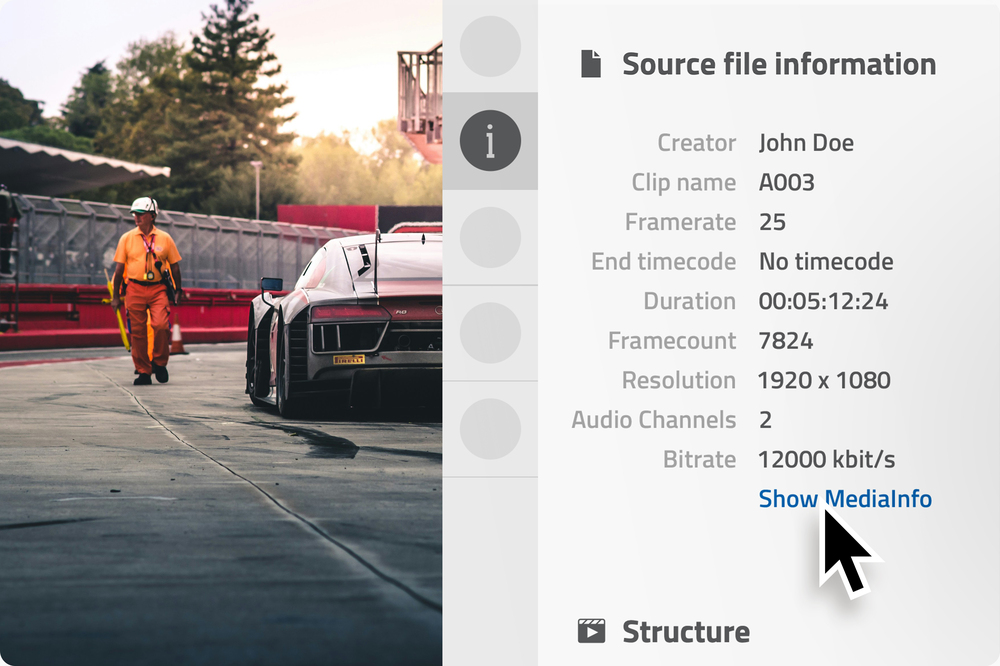On May 6, 2025, Constantin Seiler, Product Manager at Webgate.io, spoke with Chris Saure, the DIT of the project «Die Ältern», about the unique aspects of the workflow used during this shoot. This blog post presents a condensed summary of the interview.
Webgate.io: Christian, you’ve just returned from shooting the project «Ältern», the new film by director Sönke Wortmann, written by Jan Weiler and shot by DoP Andreas Berger. You were the DIT on this project. What did your workflow look like—especially in terms of Webgate.io, Lockit, Silverstack, and ARRI?
Christian Saure: First, of course, the workflow needs to be set up. I was involved from the very beginning and also developed a Show LUT specifically for the project. On set, we used a workflow where I did live grading directly on site using Pomfort Livegrade. The clever part: the CDL values for grading and all metadata from the script supervisor were written directly into the camera files. We used Lockit technology to achieve this. That meant no more loose metadata—everything was embedded directly in the raw footage. We controlled the cameras using the ARRI Companion App.
Webgate.io: Sounds exciting! How did you technically implement that?
Christian Saure: We did it using the Lockit+. This allowed us to write the script data from LockitScript directly into the HDE camera files, including scene and take information as well as comments. This method ensures that no information is lost and that the workflow is much smoother.
Webgate.io: How did the live grading work exactly on set?
Christian Saure: We worked with Pomfort Livegrade and transferred the grading using CDL values directly into the camera (Alexa Mini LF), and in some cases, we also adjusted the white balance using the ARRI Companion App. This way, the DoP and the entire team were able to see the final image directly on set—on all monitors. The big advantage: we hardly needed to regrade later, which saved a lot of time.
Webgate.io: And where did Silverstack come into play?
Christian Saure: Silverstack Lab was essentially our control center on set. I made small adjustments there, if needed, and then created proxies for Webgate.io and Avid. I uploaded those proxies directly into Webgate via Silverstack Lab’s integrated uploader.
Webgate.io: How did the upload to Webgate go—any challenges?
Christian Saure: Not at all, it worked perfectly. The direct upload from Silverstack and automatic metadata transfer made the whole process seamless. All clips were available online within a very short time—often already after the lunch break. This allowed everyone involved to access and review them promptly. It really improved the collaboration on set.
Webgate.io: Did you also use the Lockit Webtools?
Christian Saure: Yes, absolutely. We used the Lockit Webtools to push additional metadata into Webgate and ensure everything was available. We also used the option to view Webgate dailies directly in the LockitScript app on set. This close integration proved very efficient because our script supervisor Valerie Prause had direct access to all already recorded clips throughout the shoot.
Webgate.io: Did others on set also review the dailies?
Christian Saure: Some did use the Webgate Dailies Player App. What I like is that what you see in the Dailies App looks exactly like what I see on my calibrated monitor.
Webgate.io: Were there any particular challenges with this workflow?
Christian Saure: Not really, everything worked great. One small wish for the future would be the ability to upload DNxHD files directly to Webgate.io via Silverstack. But overall, it was a completely smooth process.
Webgate.io: What was the team’s feedback on the workflow?
Christian Saure: Extremely positive. Andreas Berger, our DoP, made intensive use of the live grading and really appreciated being able to make creative decisions on set. Overall, it gave us a feeling of more creative control and security.
Webgate.io: Thank you, Christian, this really sounds like a well-oiled workflow!
Christian Saure: My pleasure! It actually worked so well that we could easily standardize this workflow for future projects.
Published at: February 09, 2026 08:00 AM
Livegrading, Metadata & Web...